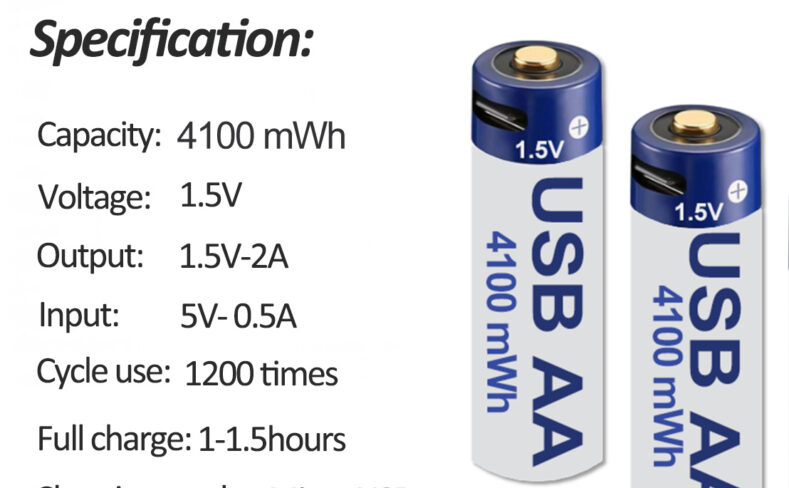In a world packed with gadgets and electronics, rechargeable USB AA batteries are becoming a go-to power source for both convenience and sustainability. Imagine being able to recharge your batteries directly from your laptop or power bank without the need for bulky chargers. With the convenience of USB recharging, recharge AA batteries are a long-lasting solution for devices at home, on the go, or in the office. If you’re curious about how these batteries work, their benefits, and the best options on the market, this guide is for you.
What Are Rechargeable USB AA Batteries?
Rechargeable USB AA batteries are versatile, eco-friendly batteries that use a USB port for recharging rather than traditional battery chargers. Designed to provide the same voltage and power as standard AA batteries, they come with a built-in USB charging port, making them more convenient for use on the go. These batteries eliminate the need for bulky chargers, as they can be plugged directly into USB ports, including those on computers, power banks, and wall adapters.
With the rise of portable electronics and wireless devices, rechargeable USB AA batteries are quickly becoming the preferred choice for individuals who prioritize sustainability, convenience, and cost savings.
How Do Rechargeable USB AA Batteries Work?
Rechargeable USB AA batteries operate on similar principles to traditional rechargeable batteries, with one key difference: their integrated USB charging port. Inside each battery, there is a small lithium-ion or lithium-polymer cell, similar to the cells found in smartphones and other rechargeable devices.
Here’s a breakdown of how they work:
1. Power Source: When plugged into a USB power source, the built-in circuitry manages the charging process.
2. Battery Cell: The lithium-ion cell stores electrical energy, providing a consistent power output when the battery is in use.
3. USB Charging Port: The USB port, typically located on the side or top of the battery, enables charging from any USB device, removing the need for a separate battery charger.
4. Overcharge Protection: Many USB AA batteries include safety features, such as overcharge protection, to prevent overheating and damage.
This unique setup allows users to recharge the battery through common USB ports, making it one of the most popular power solutions available today.
Key Benefits of Rechargeable USB AA Batteries
Rechargeable USB AA batteries offer several advantages that make them appealing to modern consumers:
1. Convenience
– No need for a separate charger; any USB port will do.
– Great for travelers and those constantly on the move, as they can charge batteries in their laptops, car adapters, or portable power banks.
2. Cost Savings
– Although rechargeable USB AA batteries have a higher initial cost than disposable batteries, they offer substantial savings over time.
– By avoiding frequent battery purchases, users can save significantly on energy costs.
3. Eco-Friendly
– Unlike disposable batteries, USB rechargeable batteries reduce the number of batteries disposed of in landfills.
– Many are designed to last several hundred recharge cycles, reducing waste and conserving resources.
4. Wide Compatibility
– Works with most devices that use AA batteries, such as remote controls, flashlights, and toys.
Convenient for anyone who uses AA batteries frequently across multiple devices.
Charging USB AA Batteries: Best Practices
To get the most out of your rechargeable USB AA batteries, follow these best practices for charging:
- Use a Quality USB Charger
Opt for chargers with stable voltage output to avoid damaging the battery’s internal circuitry. - Avoid Overcharging
Even though most USB AA batteries have built-in overcharge protection, unplugging them once they’re fully charged can help prolong their life. - Charge in Moderate Temperatures
Extreme heat or cold can affect the charging process and reduce battery life. Try to charge in a moderate-temperature environment.
Frequently Asked Questions (FAQs):
Q1: Can I use a regular USB cable to charge my USB AA battery?
Yes, most USB AA batteries can be charged with a standard USB cable. Just ensure that the cable and power source are compatible with the battery.
Q2: How long does it take to fully charge a USB AA battery?
Charging time varies by brand and model but typically takes between 1-3 hours. Batteries with higher mAh may take longer to charge.
Q3: Are USB AA batteries safe for all devices?
Yes, USB AA batteries are designed to replace regular AA batteries in most devices. However, some sensitive electronics may require a more consistent voltage.